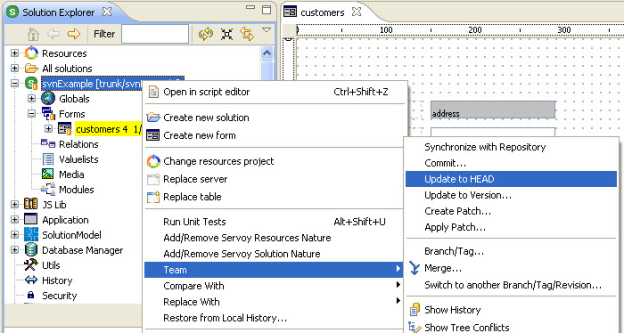When a developer wants to get the latest changes made by other developers from the repository, they perform an update command in Servoy Developer.
Updating from the Repository
- If any code is to be updated, there must be changes in the repository that do not exist in your local copy. If there are none, update will do nothing.
- Right-click the active solution node and from the contextual popup menu, select Team > Update to HEAD. It should take a moment to download the changes and update the local copy. Once completed, you should now see your changes reflected locally.
Overview
Content Tools
Activity