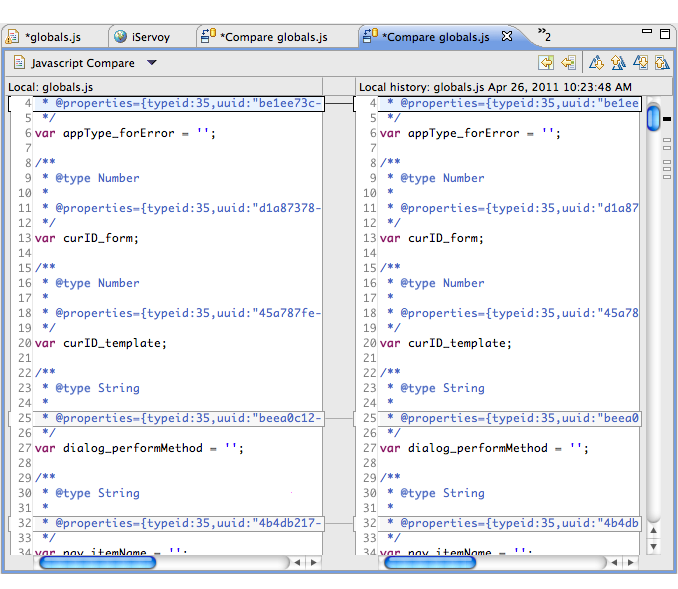Page History
...
- Use the Compare With command towards the bottom of the context menu in Script Editor. A file revision history will be shown on the right History view, with the last saved dates and times.
- Double-click on your desired save date/time. The Script Editor will show a split pane window containing the current and previous versions, along with change indicators and navigational buttons to assist you in reviewing changes.
- Use the buttons on the top right of the comparison editor window to scroll through and make changes to the original file:
- Copy all non-conflicting differences from right to left.
- Copy current (selected difference) from right to left
- Next difference (scrolls through line differences)
- Previous difference
- Next change (jumps to actual character or piece of code that changed within a difference)
- Previous change
- Save the file and close the compare window.
...
Overview
Content Tools
Activity