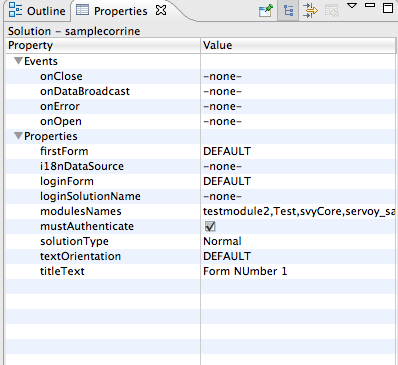Page History
...
- Activate the solution from the All Solutions node, if it is not currently active.
- Select the currently active solution. The Properties view, normally on the right of the workbench, should show a filtered list relevant to the solution level. (If the Properties view is not visible, enable it using the menu item Window>Show View>Properties.
- Under the Properties node, specify the following information as applicable:
- loginForm (use default unless you have a custom login dialog)
- loginSolutionName (if a custom solution is used for login)
- mustAuthenticate (must be selected to enforce login access)
...
Overview
Content Tools
Activity