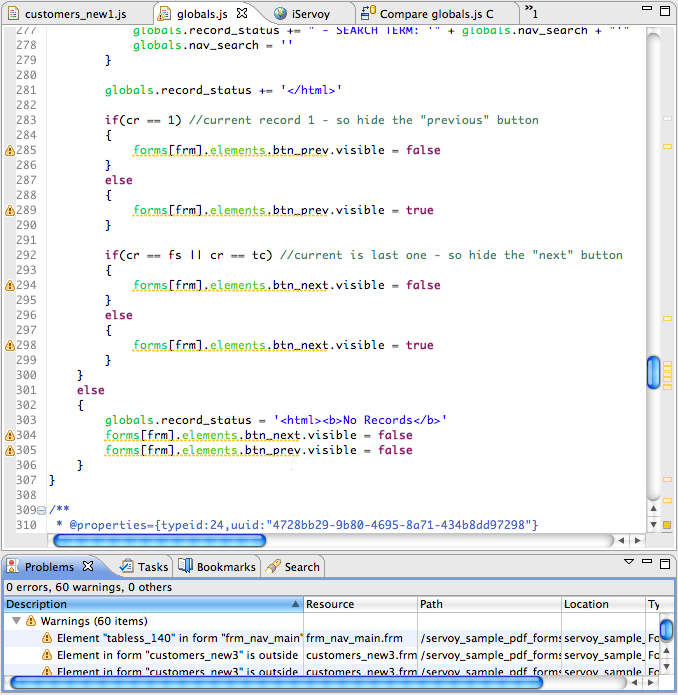Page History
...
To see information relevant to a particular code item, users can hover over the relevant parts of the code. This is true for both the code list shown in the Solution Explorer, as well as code in the Script Editor view. Servoy will provide an item description if it exists, for both out-of-the box functions as well as functions defined by the user via JSDoc (see Support for JSDoc_ _section below).
If a function is deprecated (annotated with @deprecated) , by default the editor does not show the description of the deprecated method . To see the description first hold alt key (option key on mac os) and then hover over the deprecated method call, this is useful if you want to see why it was deprecated.
Dynamic Code Validation
Code is dynamically validated at design-time. The success of the validation process is partially dependent on comprehensive JSDoc commenting, which enables Servoy to provide more information regarding code errors and other warnings. Warnings are flagged in the vertical ruler and outline bar, and details are provided in the Problems view at the bottom of the Servoy Workbench (see image below).
...