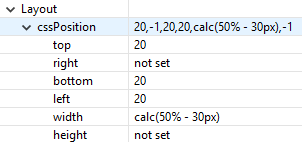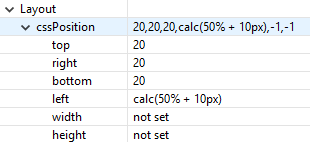Page History
...
The 2 buttons in the image above will equally divide the available width. If the form grows in width both buttons will equally grow in width. They have 20px margin from all corners and there a 20px between the "Cancel" button and the "Confirm" button.
CSS Position for the "Cancel" button. CSS Position for the "Confirm" button.
In the 2 images above you can see the CSSPosition of the "Cancel" button and of the "Confirm" button.
...
Overview
Content Tools
Activity