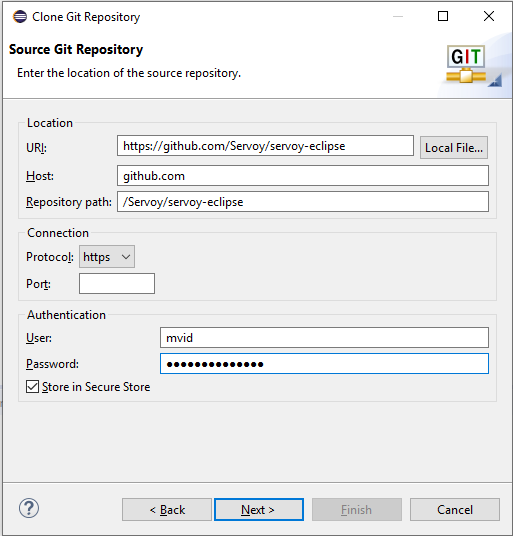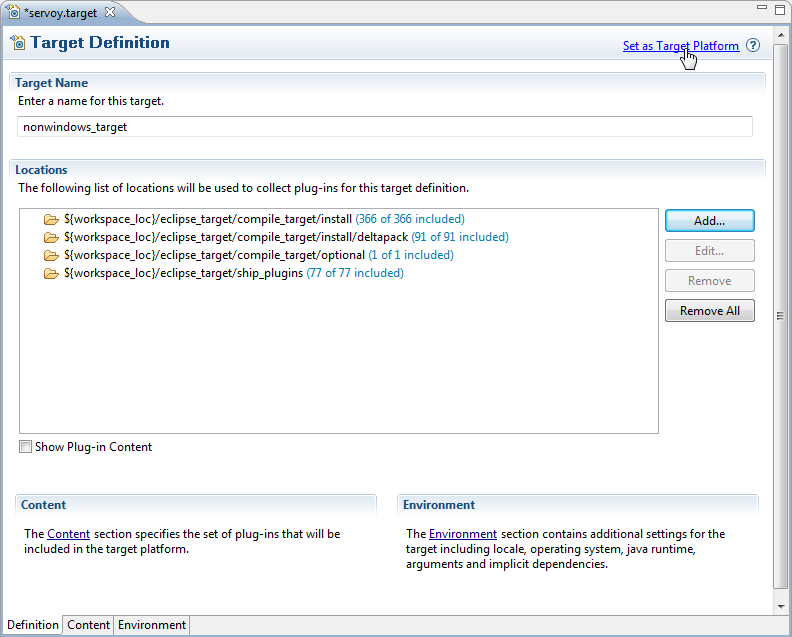Page History
...
Install the "egit" eclipse plugin
Open the GIT Perspective: Window > Open Perspective > Other > GIT
Use the GIT Repositories to clone the desired branches on each repository. Complete the fields as in the following example (replace servoy-eclipse with the corresponding repository)
Clone -each of the following open source Servoy repositories (each branch on it's separate space):
- servoy-eclipse (branches: master, ngclient2, 201903)
- servoy-eclipse-tomcat (branches: master, 201903)
- servoy-js-engine (branches: master, ngclient2, 201903)
- servoy-extensions (branches: master, ngclient2, 201903)
- servoy-client (branches: master, ngclient2, 201903)
- servoy-mobile (branches: master, ngclient2, 201903)
Keep branches in separate workspaces.
Info Make sure to enable the checkbox "check out projects when clone is complete" in the GIT clone wizard
...
- Switch to the Java Perspective: Window > Open Perspective > Java
- Expand the 'eclipse_target' project in the Package ExplorerSearch for eclipse*.target ( CTRL + SHIFT + R ) and choose the first one ending with "servoy-eclipse" project. Set it as active target, save the change and wait for eclipse related downloads.
- Open (double-click) the 'servoy.target' file
- Click the 'Set as Target Platform'. This will setup the Target Platform correctly, after which projects will be build and should compile without error.
...
Overview
Content Tools
Activity