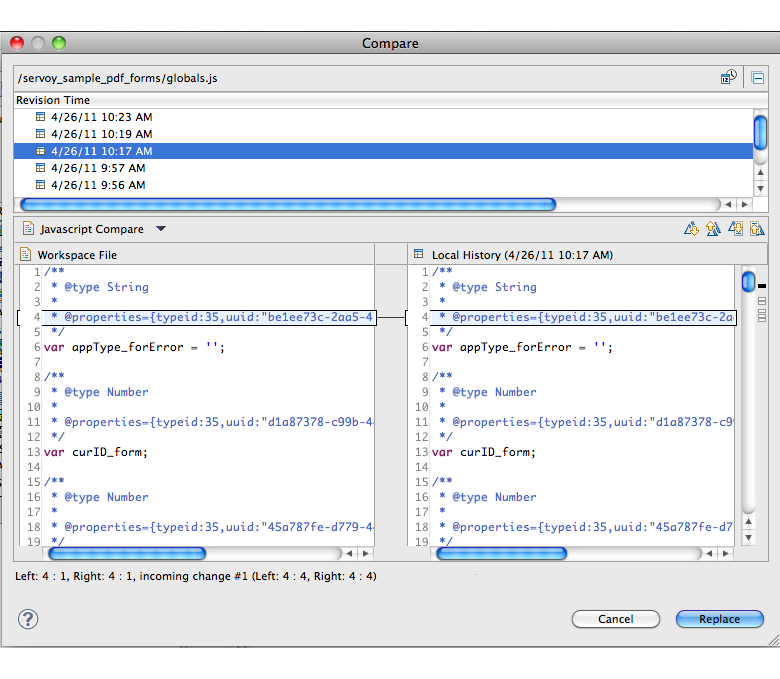Page History
The Script Editor also features the following text a few replacement tools:
- Revert File
- Compare With/Replace With (Local History)
- Toggle Block Selection
.
| Stoc |
|---|
Revert File
Near the top of the Script Editor context menu is the Revert File command. Revert File resets an unsaved script to the last saved change.
Compare
...
And Replace
Servoy keeps a record of all saved changes to a file.
...
- Select Replace With>Local History. A Compare Window will appear.
- Double-click on the desired date/time for the file you would like to replace the current version.
- A split pane will appear highlighting the changes.
- Review the changes using the navigational buttons provided.
Click on Replace to complete the replace process.
Info title Note: In the Replace With mode, there is no option to replace each change individually).
Toggle Block Selection
The Toggle Block Selection feature is available from the main toolbar, next to the Mark Occurrences button.
...
Overview
Content Tools
Activity