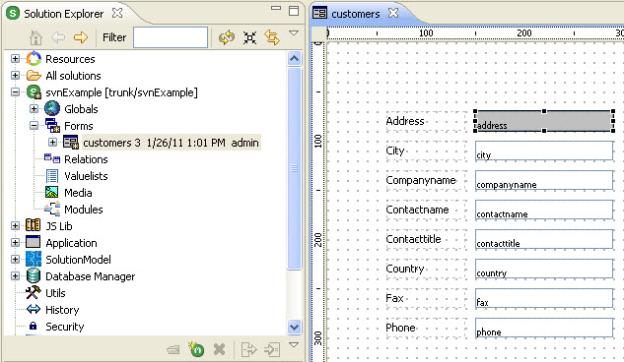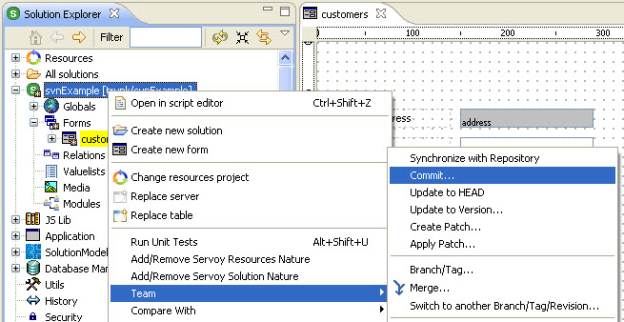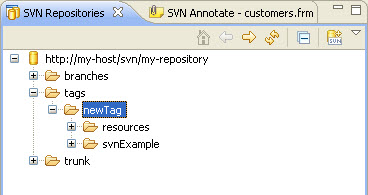Page History
When developers make changes to the solution, they want to share these changes with other developers by committing their change to the code repository. Once committed, other developers can now get these changes in their local development environments.
Committing
...
to the Repository
- When you modify any form or .js page (in this example, a form's design has been changes, the bgcolor of a field), you are eligible to commit code. In the Solution Explorer, you should see the icons change to show an asterisk indicating there are unsynchronized, local changes.
- Right-click the active solution node and from the contextual popup, select Team > Commit...
- Again you'll see the Commit dialog, giving you an opportunity to review the outgoing changes and annotate the revision with a comment.
Overview
Content Tools
Activity