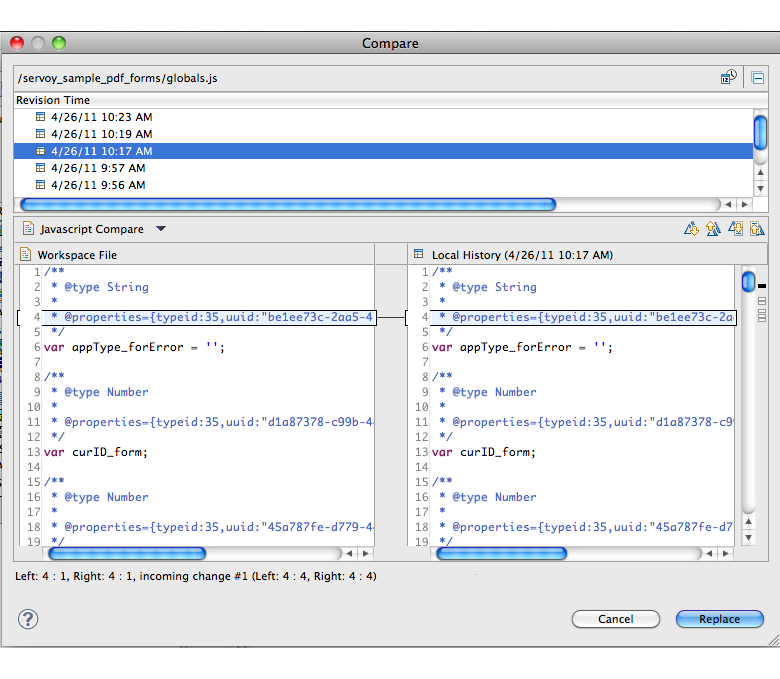Page History
...
To go straight to replacing the existing code with the last saved version:
- Select Replace With-->Previous With>Previous From Local History from the context menu. The editor window will revert to the last saved version.
*To review and replace the existing code with a previously saved file:*
- Select Replace With-->Local With>Local History. A Compare Window will appear.
- Double-click on the desired date/time for the file you would like to replace the current version.
- A split pane will appear highlighting the changes.
- Review the changes using the navigational buttons provided.
- Click on Replace to complete the replace process.
Info title Note: In the Replace With mode, there is no option to replace each change individually).
...
Overview
Content Tools
Activity