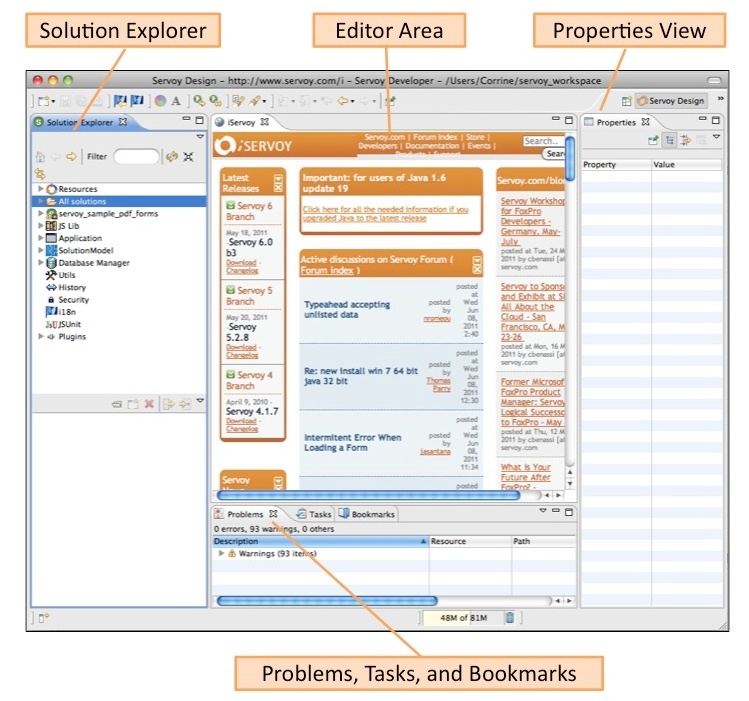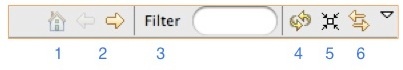Page History
...
- The Solution Explorer on the left
- The Editor area in the middle
- The Properties views on the right
- The Problems, Tasks, and Bookmarks views at the bottom.
These are described in further detail below.
...
- Resources – Within the Resources project are the list of database servers, styles, security options, i18n files, and templates available to the user within the current workspace.
- All solutions – Lists the Servoy project solutions in the current workspace. A solution can be activated from this list for development by right-clicking on the solution name and selecting *Activate Solution.*
- The Active Solution – Only one solution can be active at a time, and it is shown as a node in Solution Explorer. You can then expand the solution's node to reveal its contents---globals, forms, relations, valuelists, media, and modules. Further information about each item, when selected, will be displayed on the lower half of the Solution explorer.
- JS Lib – The JS Lib node contains a list of preformatted scripts available for use in Servoy.
- Plugins – This node allows access to user-installed plugins and extensions.
Users can open and work with any resource from the Solution explorer by selecting the resource and accessing the context menu. In addition, the following toolbar at the top of Solution Explorer provides navigational functions:
Overview
Content Tools
Activity