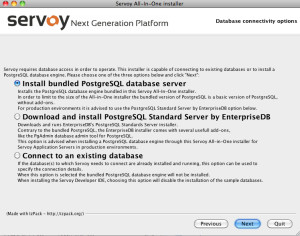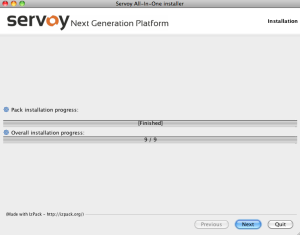Page History
...
- The bundled PostgreSQL database is a basic installation of PostgreSQL without add-ons. This option provides a sample project database that is useful for those new to Servoy.
- The PostgreSQL Standard Server by EnterpriseDB option automatically downloads and installs a fuller-featured PostgreSQL database (including the PgAdmin database admin tool), and is an appropriate choice for those using Servoy Developer in a production environment. The sample database will not be installed with by default when choosing this option.
Info Note: You will need to write down the database port and path locations during installation of PostgreSQL Standard Server for step 3 of this procedure.
- Connect to an existing database allows users to use databases that have already been installed and are running. If this option is chosen, the bundled PostgreSQL and sample databases will not be installed.
...
- Specify the your desired workspace location. This folder will contain your project files.
Info Note: After this step, Servoy will start installing the required files. This may take some time, particularly the last step (Processing files), during which the activity bar appears to pause. Be assured that the installation is still working in the background. After a few minutes, it will say "Finished" in the center of the progress bar.
- Once the "finished" message appears, click Next to continue. For Mac and Linux users, a message that says "Installation has completed successfully" will appear. For Windows users, an intermediate screen will appear before this message, which allows you to specify Start menu and desktop shortcut options.
Info Note: Hitting Quit as at this stage installs the files but does not finalize. The files will have been installed and will be visible in the destination folder, but the installation will not work properly.
Info Note: At this point you can click the designated button to generate an installation script.