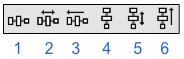Page History
...
Elements can be arranged from the front to the back layers using the bring forward (1), send backward (2) send to front (3) and send to back (4) buttons on the Layering toolbar. The first two buttons send the selected item front or back one layer at a time; the latter two buttons send items all the way to the front or back of form.
To set element layering:
...
Elements can be grouped using the group (1) ungroup (2) buttons on the Reorganize toolbar.
To group/ungroup elements:
...
The Align toolbar contains buttons for aligning elements (1-left, 2-right, 3-top, 4-bottom, 5-center, and 6-middle).
To align a group of elements:
...
The Distribute toolbar contains buttons for setting space distribution of selected elements.
To distribute elements equally:
...
The Same Size toolbar allows you to set the same width (1) or same height (2) for the a group of selected elements.
To set the same width or height:
...