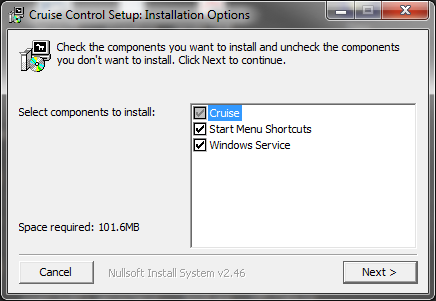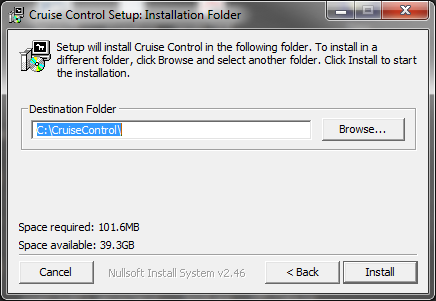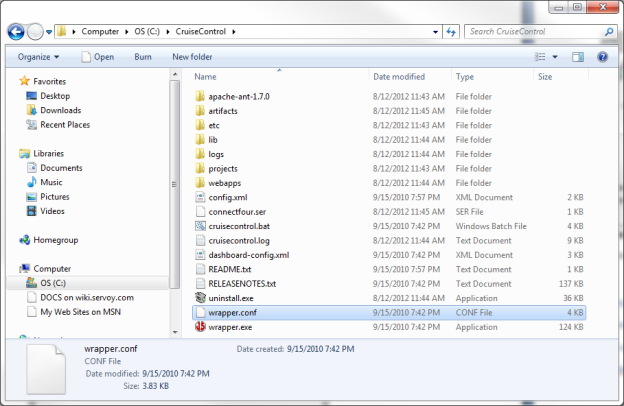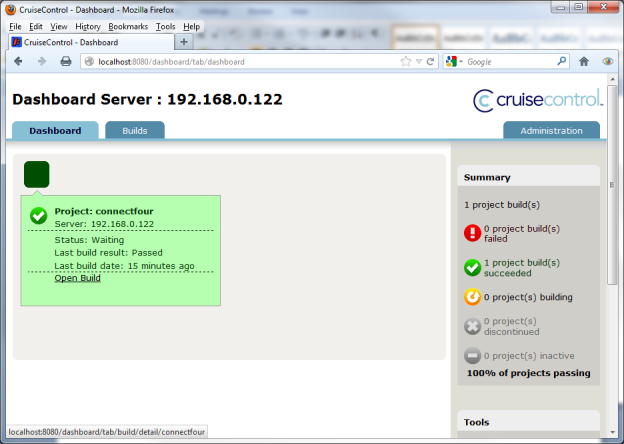Page History
...
These instructions will concentrate on using the Windows installer. The other two options are available if a more customized installation is desired or necessary.
Once the installation file has been downloaded, executing the installer should open a window
Select all the components. Next, the installer will ask for a location. This location should have sufficient rights for read/write
Clicking install will start the installation. After the installation is complete, there should be a folder containing the program contents
Also, if you open the Local Services control panel for the machine, there should be a service named "CruiseControl Service" available that has not been started yet. Go ahead and start the service to start CruiseControl.
CruiseControl ships with a default Java project named ConnectFour. When CruiseControl starts, it will try to build this project (using Ant) and return a result. To see if this has occurred, open the CruiseControl dashboard at the following location: http://<serveraddress_or_localhost>:8080/dashboard|||||||||\. The application dashboard will launch and you should see a screen like below
If the build has passed, then CruiseControl is configured and running properly in its default state.
Some troubleshooting tips if installation does not work:
...
One change needed will be the application server address that you want the import to occur on. Change the appServerAddress variable in the importer scope to the correct address and port of the application server.
Another change is in the solutionOpen method. You must add your own FileWatcher license code, available at http://servoy-plugins.de![]()
Other changes can be made to the importSolution method to adjust import settings if necessary.
...