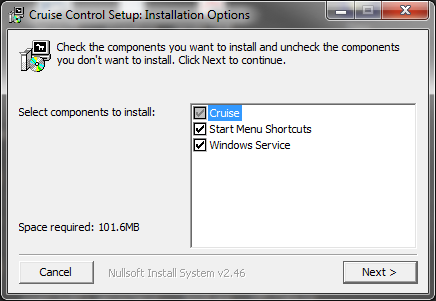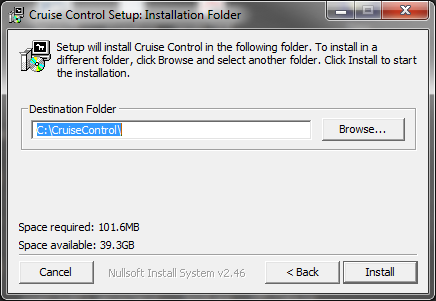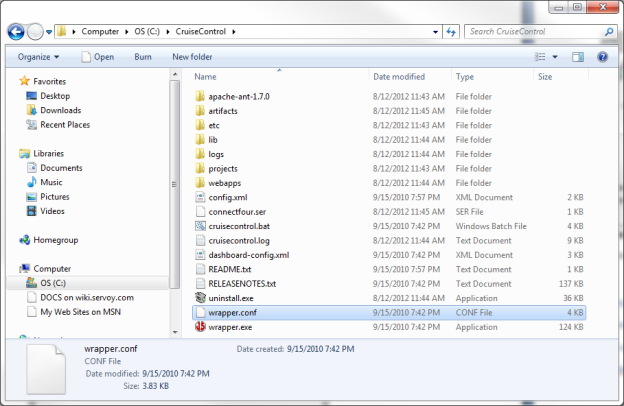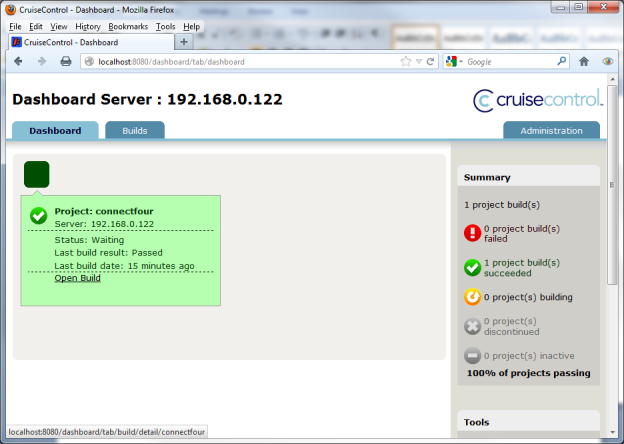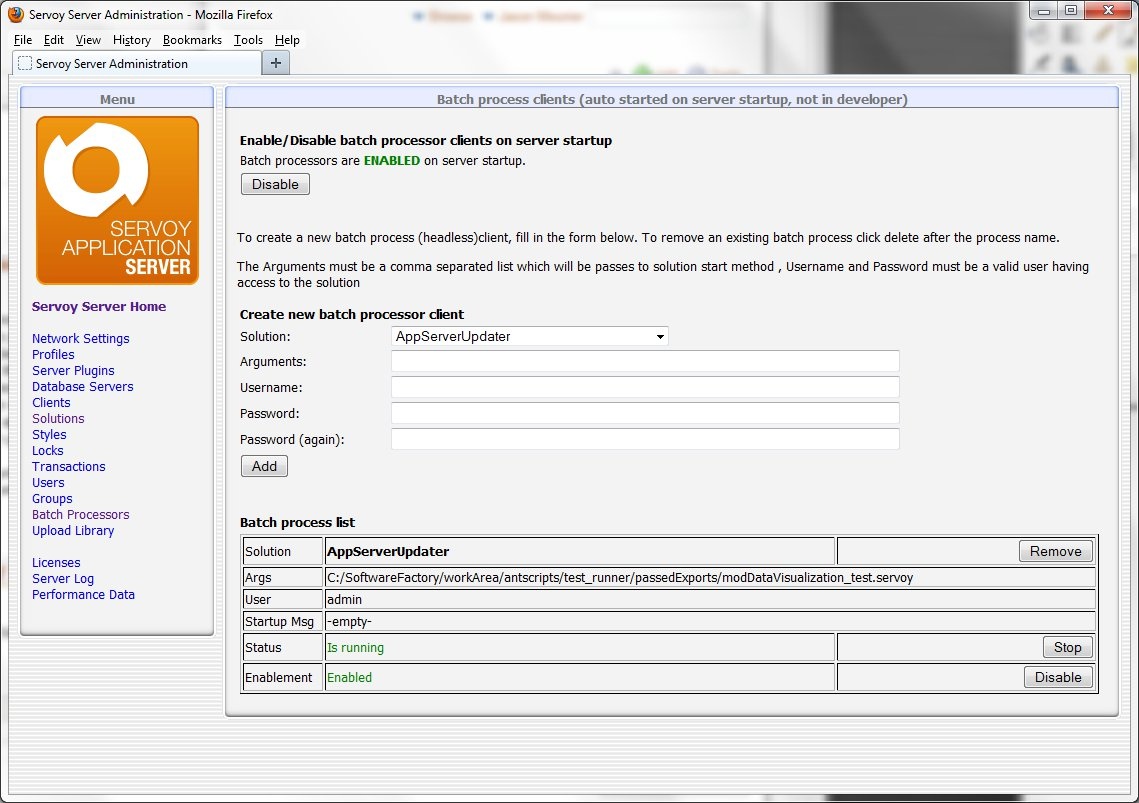Page History
...
These instructions will concentrate on using the Windows installer. The other two options are available if a more customized installation is desired or necessary.
Once the installation file has been downloaded, executing the installer should open a window
Select all the components. Next, the installer will ask for a location. This location should have sufficient rights for read/write
Clicking install will start the installation. After the installation is complete, there should be a folder containing the program contents
Also, if you open the Local Services control panel for the machine, there should be a service named "CruiseControl Service" available that has not been started yet. Go ahead and start the service to start CruiseControl.
CruiseControl ships with a default Java project named ConnectFour. When CruiseControl starts, it will try to build this project (using Ant) and return a result. To see if this has occurred, open the CruiseControl dashboard at the following location: http://<serveraddress_or_localhost>:8080/dashboard||||||||||||\. The application dashboard will launch and you should see a screen like below
If the build has passed, then CruiseControl is configured and running properly in its default state.
Some troubleshooting tips if installation does not work:
...
At this time, there is no built in functionality to import .servoy files, nor is there any API available in the maintenance plug in for this functionality. It is possible to post to an application server and import a solution in that manner. An example solution for this has been provided at ServoyForge.importer solution is available at https://subversion.servoy.com/examples/SoftwareFactoryUtils/trunk/AppServerUpdater
The importer solution will use the post the export file to the application server as if it were a web service. The solution import occurs, and the solution becomes available to the clients of that web server immediately. The import is triggered by changes to a .servoy file; when the file is changed via the build server process, an import occurs.
To use this solution, it is placed on an application server as ran as a batch processor. It takes one argument, the path and name of the file to import. A batch processor is started for each file to watch for changes.
The solution is open source and configurable, so if you need to make changes in how it operates to meet your needs, just open it in Servoy Developer and make any necessary changes.
...