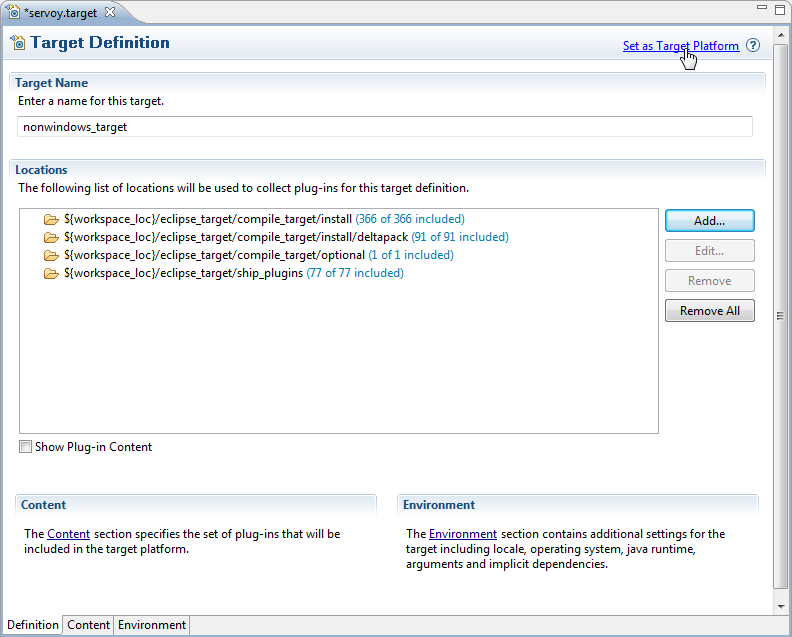Page History
...
In order to get started with development on one of the open source Servoy projects, the following is required:
...
- Install Servoy Developer
Wiki Markup Download the Servoy Server libraries from \[http://build.servoy.com/latest\] and place them in a directory
- Install an Eclipse distribution that contains the plugin development tools for Eclipse (PDE), for example Eclipse Classic
- Setup a String Substitution variable named "servoy_install" which points to the installation directory of the previously installed Servoy Developer
- Create a ClassPath variable named 'WEBSTART' that points to javaws.jar of the used JVM
- Checkout the open source Servoy projects from https://subversion.servoy.com/product, either everything from trunk or one of the branches.
- Setup a Target Platform by:
- Opening the servoy.target file, located in the "eclipse_target" project
- Add the directory in which the Servoy server libraries were stored to the target
- Clicking the link "Set as Target Platform" of the Target editor
- Create a Launch Configuration (and directly start a debug session) by right-clicking the "Servoy Launch.launch" (or "Servoy Launch_mac.launch" when on OSX) file in the "launch_files" directory of the "com.servoy.eclipse.core" project and selecting Debug as > "Servoy Launch" (or Servoy Launch_mac when on OSX).
...
In order to also be able to start debug clients from Servoy Developer launched from the source code, it is required to use the correct version of several libraries of the Servoy Application Server. The latest version of these libraries can be downloaded from the Servoy build server, located at http://build.servoy.com/latest. Make sure to download Download all the libraries from the subdirectory for the version of Servoy that will be worked ona specific version or trunk and place them in a directory.
Installing Eclipse with the Eclipse plugin development tools
...
- Switch to the Java Perspective: Window > Open Perspective > Java
- Expand the eclipse_target project in the Package Explorer
- Open (double-click) the servoy.target file
- Add the directory in which the Servoy server Server libraries that have been previously downloaded have been stored as a location, by clicking Add > directory
- Click the 'Set as Target Platform'. This will setup the Target Platform correctly, after which projects will be build and should compile without error.
...
Overview
Content Tools
Activity