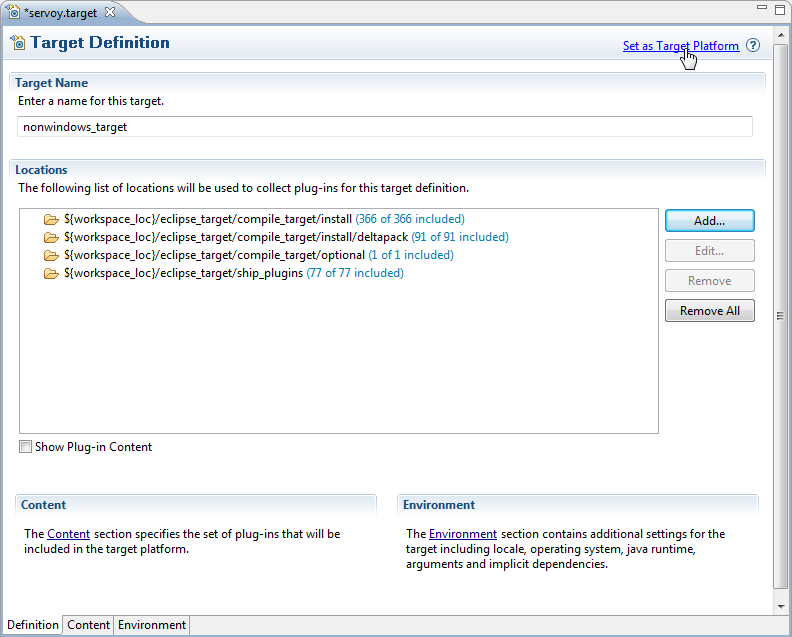Page History
...
Setup the Target Platform:
- Switch to the Java Perspective: Window > Open Perspective > Java
- Expand the eclipse_target project in the Package Explorer
- Open (double-click) the servoy.target file
- Add the directory in which the Servoy Server libraries that have been previously downloaded have been stored as a location, by clicking Add > Directory > Next, and then select the directory where the Servoy Server libraries are stored and click Finish
- Click the 'Set as Target Platform'. This will setup the Target Platform correctly, after which projects will be build and should compile without error.
...
Overview
Content Tools
Activity