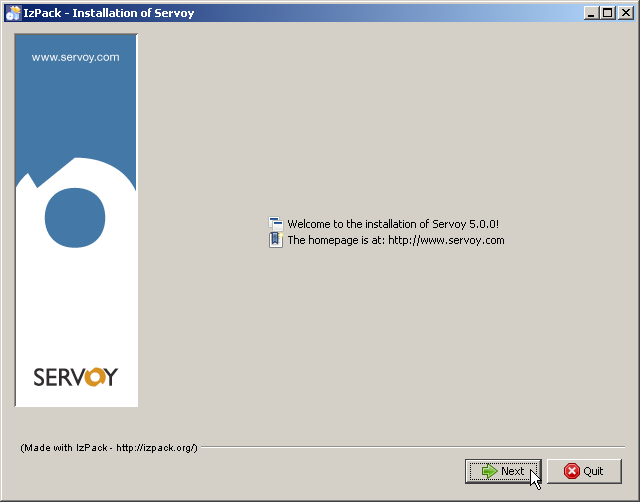Page History
...
When the installer opens, the screenshot below will represent itself. Click "Next" to continue.
The following screen allows the installer to set the location where the Servoy Application Server will be installed. If required, provide a different location and click "Next" to continue.
...
The installation is now complete. If needed, the last screen allows for the creation of an installer script for command line installation without UI. The installed Servoy Application Server is ready to be used. Refer to the chapter Server configuration to learn more about further configuration of the Servoy Application Server - for example, to run the Servoy Application Server on different ports than the default ports. See chapter Operating the server for information to start the Servoy Application Server.