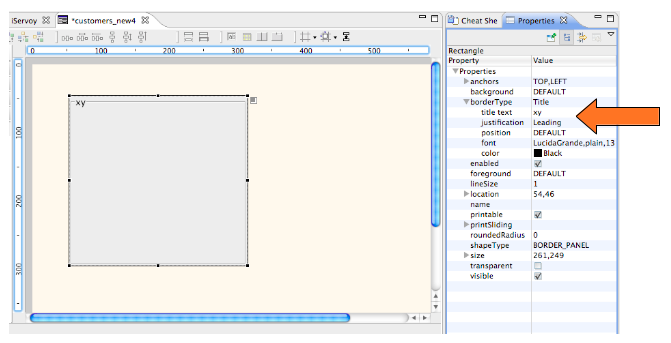Using Shapes
The Palette allows you to add the following shapes to a form:
- Border panel
- Rectangle
- Rounded rectangle
- Circle
- Horizontal line
- Vertical line
Properties for these shapes, such as colors and fonts, can be modified via the Properties pane, as shown in the example below:
Overview
Content Tools
Activity