The Form Editor features a number of tools to facilitate quick and easy form design. The following features are discussed in this section, in the order that they appear in the Editor Toolbars: layering, group/ungroup, setting alignments, space distribution, same element size, and anchoring.
Arranging Element Layers
Elements can be arranged from the front to the back layers using the send to front (1) and send to back (2) buttons on the Reorganize toolbar.
To send items to front or back:
- Select the item(s) that you would like to be in front or at the back of other items in the layout. You can select multiple items by click-dragging a selection box around the item(s), or by holding down the CTRL key while clicking on the items.
- Click on *send to front* (1) or *send to back* (2) button.
Grouping/Ungrouping Elements
Elements can be grouped using the group (1) ungroup (2) buttons on the Reorganize toolbar.
To group/ungroup elements:
- Select a group of elements that you wish to set to the same height or width by click-dragging a selection box around them, or by holding down the CTRL key while clicking on each element.
- Click on the appropriate button on the Reorganize toolbar.
Setting Alignments
The Align toolbar contains buttons for aligning elements (left, right top, bottom, center, and middle). To align a group of elements:
- Select a group of elements that you wish to align by click-dragging a selection box around them, or by holding down the CTRL key while clicking on each element.
- Click the appropriate alignment button on the Align toolbar.
- In most cases, items will be aligned according to the outermost element (for example, if you choose align left, the elements will align to the leftmost item among the selected group; if you choose align top, all items will align to the topmost element.)
- Align center arranges the elements along the horizontal center of the selected elements; align middle aligns the elements to the vertical middle of the selected elements.