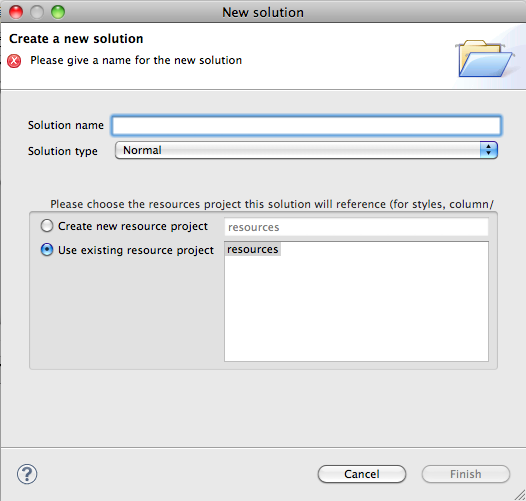
Users can create a solution using one of the following ways:
When you create a new solution, the following New Solution wizard appears.
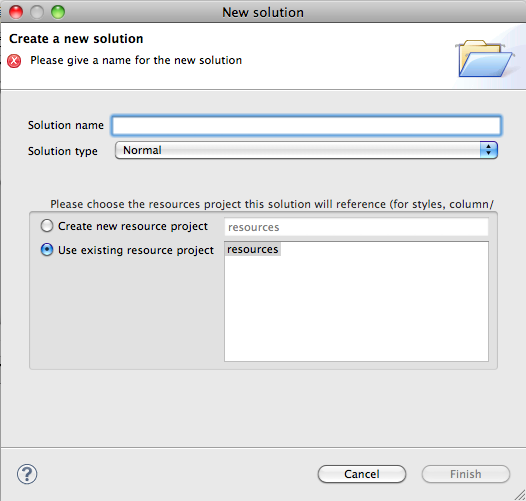
Solution names are case-sensitive. |
|
Note: When you create a new solution as a module, this module is added to the currently active solution. |
|
Tip: The solution type can be changed after it is created via the Properties view. Under the Properties node, click on solutionType; a drop-down list will appear displaying the available solution types. |