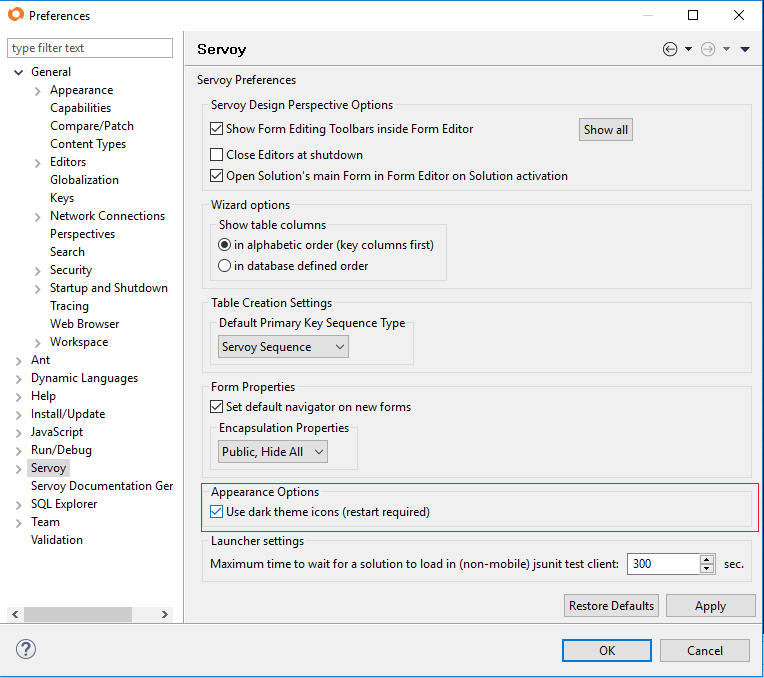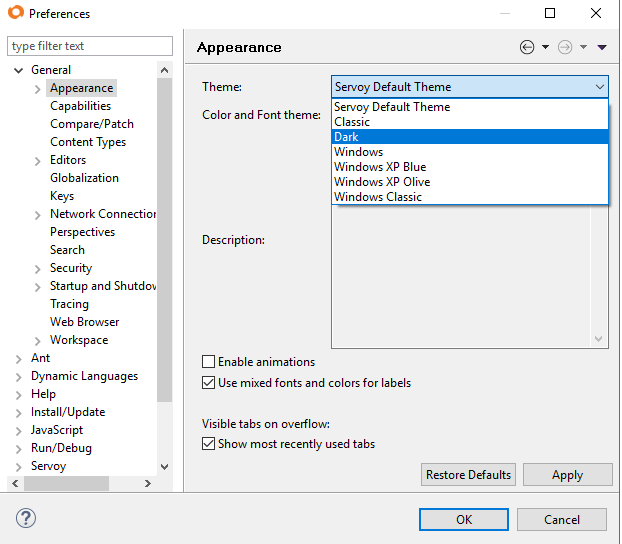
Starting with Servoy 8.2 it is possible to switch themes with special dark icons support:
Go to Window -> Preferences menu, then under General, on the Appearance page select the new theme, and click Apply.
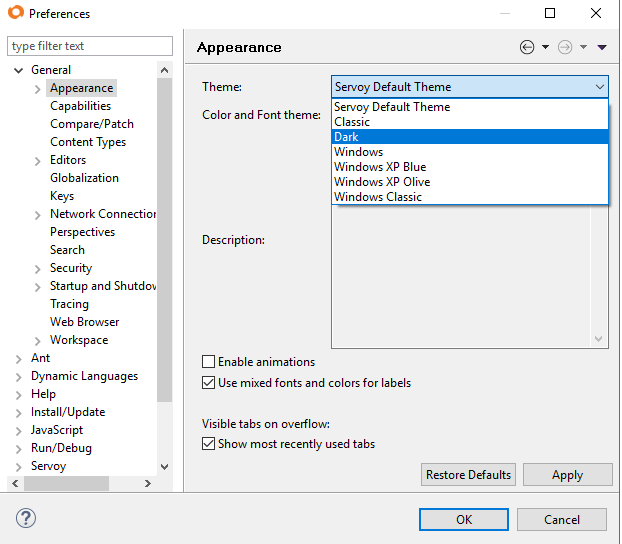
In case a dark theme is selected, it is necessary to set the "Use dark theme icons" preference on the Servoy Preferences page, then click OK. Please note that a restart is required after setting the "Use dark theme icons" preference. |