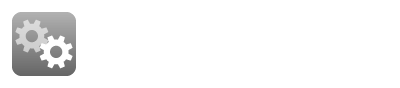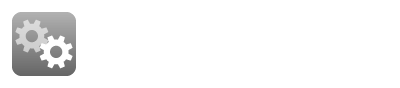
This chapter introduces you to the essentials of Servoy by walking you through building a simple Web Application with a product catalog.
This chapter is based on the first on-line tutorial available when you install Servoy Developer.
To access the tutorial go to the tab panel named 'Tutorial step by step' which is by default located on the right side of your Servoy Developer Windows. In case the tab is missing you can recall it though Window > show view > other > Servoy > Tutorial step by step.
Inside the tab a short video that show the required steps is available as is available a step by step guide that allow to recreate the full process in 13 easy steps.
The complete explanation of the tutorial is available on github