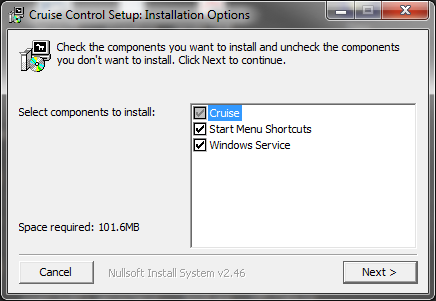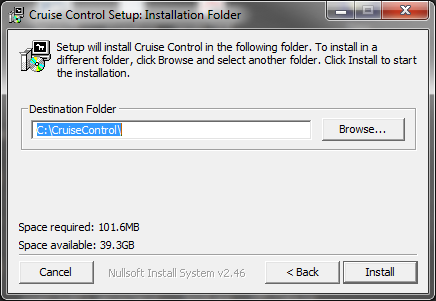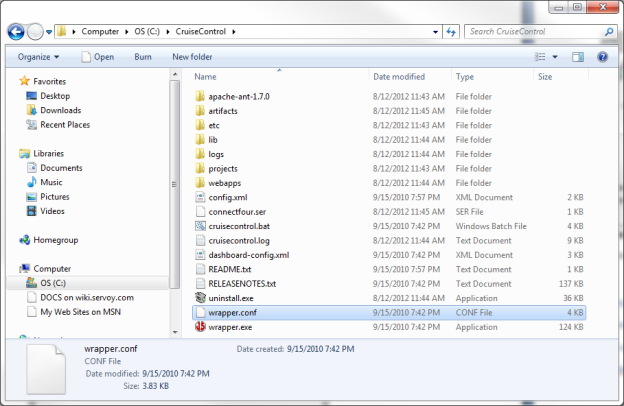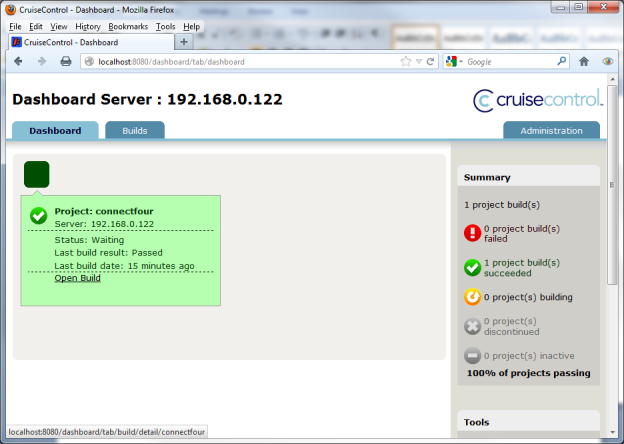Note: Just uploaded document, need to go through and fix anything that did not convert correctly.
Building a Software Factory
Continuous Builds and Continuous Integration
Continuous integration and continuous builds are mainstay features of modern software factories.
Continuous integration is the practice of development changes being tested, built, and reported in small increments during the development process. Continuous build is an extension of this practice to provide a newly tested build of the software every time a developer commits changes.
Principles of Continuous Integration
Understanding continuous integration principles, in conjunction with continuous build tools, helps drive an efficient software factory, and by extension, efficient software development. These principles include:
- A unified code repository – the team must have access to shared code (team sharing, SVN)
- Daily commits – every developer commits daily to the repository so changes are incremental
- Commits are built – when the code is committed by a developer, the software is built to show it is functional.
- Builds are automatically tested – When the code is built, unit tests are performed, so if errors are found in a unit test, the developer can correct those errors immediately.
- Results are available to everyone – if a build breaks, everyone can see where the issue lies and what needs to be done to fix it.
- Successful builds are deployed immediately (automated deployment) – this ensures that the latest software is available to everyone in the team (product owners, testers)
Developer's Role
With these principles in mind, the developer's role in the continuous integration process can be summarized as follows. Developers should:
- Commit their code AT LEAST once a day or sooner.
- Review the results of unit testing, and if unit testing fails on their commit, fix the issue as soon as possible.
- Update their workspaces before starting each day to get changes from others in the team.
- Write test scripts for unit testing (unless this is the responsibility of the testing team.)
Software Tools
Software tools can help with managing and practicing continuous integration; in fact, continuous builds are normally vastly software driven. Software considerations include:
- Repository software - software to manage the code base (SVN)
- Build software – software to actually build and run unit testing (ANT)
- Communication software – how to communicate information among the team members.
- Deployment software – in our case, Servoy Application Server.
- Continuous build software – software to manage the continuous build process and make sure each step is occurring.
CruiseControl
There are many different choices for continuous build software available, such as Continuum, Bamboo, and others. The continuous build software chosen here is CruiseControl, as it is open source, has a no-cost license, and is well suited for Java applications.
Overview
CruiseControl is a free continuous build software package released as open source software. It is managed by ThoughtWorks, whose employees created the original version. It is well suited for Java based projects, and some of the more notable features include:
- Plugins for builders such as Ant, NAnt, Maven, and Xcode; source control such as CVS and SVN; and notification via email and instant messaging.
- Other 3rd part extensions for various report and usability.
- Open source so extensible and customizable.
- Web application
Installing CruiseControl
NOTE: These instructions are for a Windows installation.
CruiseControl can be downloaded at the following location: http://sourceforge.net/projects/cruisecontrol/files/. At this location, there are three options available:
- Binary version that can be copied into a file location.
- Source code version that can be compiled with specific feature sets.
- Windows installer that will install a Windows service with the installation.
These instructions will concentrate on using the Windows installer. The other two options are available if a more customized installation is desired or necessary.
Once the installation file has been downloaded, executing the installer should open a window
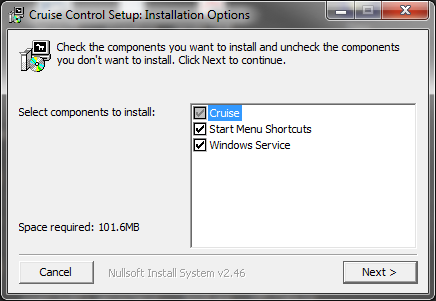
Select all the components. Next, the installer will ask for a location. This location should have sufficient rights for read/write
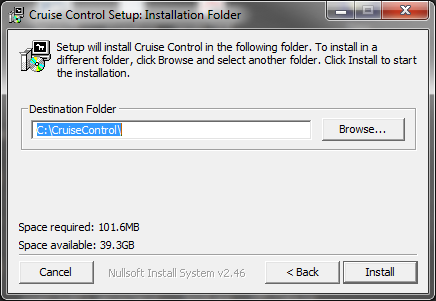
Clicking install will start the installation. After the installation is complete, there should be a folder containing the program contents
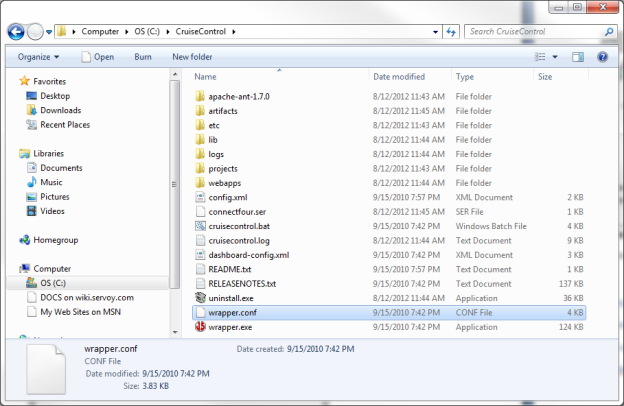
Also, if you open the Local Services control panel for the machine, there should be a service named "CruiseControl Service" available that has not been started yet. Go ahead and start the service to start CruiseControl.
CruiseControl ships with a default Java project named ConnectFour. When CruiseControl starts, it will try to build this project (using Ant) and return a result. To see if this has occurred, open the CruiseControl dashboard at the following location: http://<serveraddress_or_localhost>:8080/dashboard\. The application dashboard will launch and you should see a screen like below
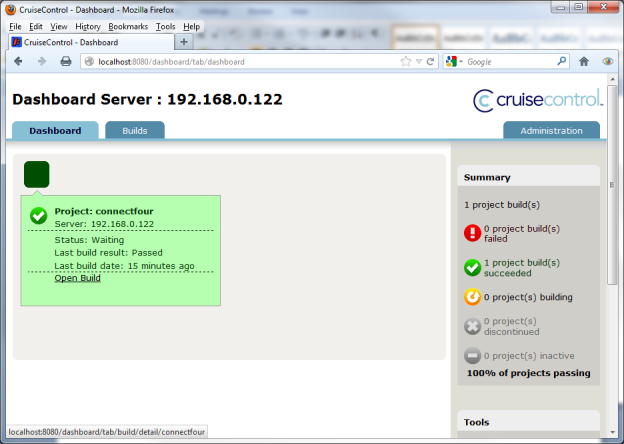
If the build has passed, then CruiseControl is configured and running properly in its default state.
Some troubleshooting tips if installation does not work:
- If you cannot launch the dashboard, make sure Servoy is not running (see configuration tips below)
- If the dashboard is running, but there are build errors, as indicated in the builds tab, one issue could be that your Java environment is not properly configured. The connectfour project depends on Ant being configured correctly, and if there are issues with the program reaching Ant, or if there are multiple versions on your machine, there might be issues with the build. Check your Java environment and environment variables to ensure that Ant runs properly.
- Make sure the service actually starts. If not, check to make sure the install actually completed and that you have proper permissions in the installation location.
Configuration Tips
As CruiseControl and Servoy are both Java driven applications, they share some Java technologies, and by default, share port configurations as well. If you plan to run CruiseControl and Servoy Application Server on the same machine, port changes will need to be made one application or the other in order for the applications to work properly.
NOTE: only one or the other needs to be modified, not both.
Changing ports for a Servoy Application Server installation is detail here (ADD LINK).
To change port configurations for CruiseControl instead, modify the wrapper.conf file found in the CruiseControl main folder. See the section below
- Application parameters. Add parameters as needed starting from 1
wrapper.app.parameter.1=CruiseControlWithJetty
wrapper.app.parameter.2=-webport
wrapper.app.parameter.3=8080
wrapper.app.parameter.4=-jmxport
wrapper.app.parameter.5=8000
wrapper.app.parameter.6=-configfile
wrapper.app.parameter.7=config.xml
wrapper.app.parameter.8=-rmiport
wrapper.app.parameter.9=1099
Note that parameter 3 and parameter 9 are conflicts with Servoy Application Server default ports. Change these ports to any other available port on the machine.
Using CruiseControl with Servoy
In regards to Servoy projects, CruiseControl is used to fill the following needs in our software factory
- Checking the SVN for new versions of the software, or building the software when the SVN is committed.
- Running the unit tests against the project.
- Providing a new build of the software for testing and availability.
This section will describe how to configure CruiseControl to provide this functionality in our software factory.
Updating a Servoy Application Automatically
Once we have a proper .servoy file and it has passed unit testing (via our continuous build software), we would like to take it one step further and make the build available to the team for testing and use. This section talks about how to setup a Servoy Application Server to automatically import solutions.
Servoy Application Server Solution Import
At this time, there is no built in functionality to import .servoy files, nor is there any API available in the maintenance plug in for this functionality. It is possible to post to an application server and import a solution in that manner. An example solution for this has been provided at ServoyForge.
Rewrite this section for Patricks plugin