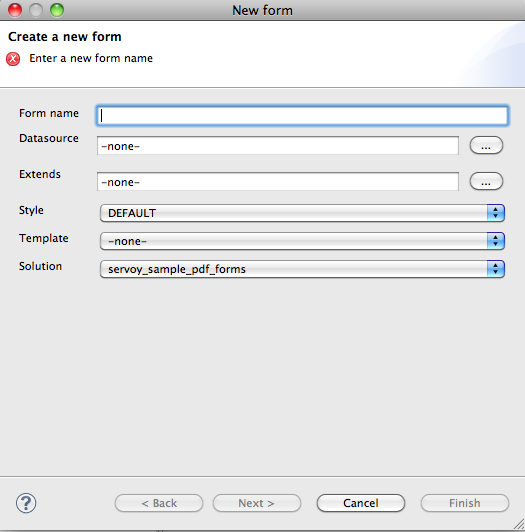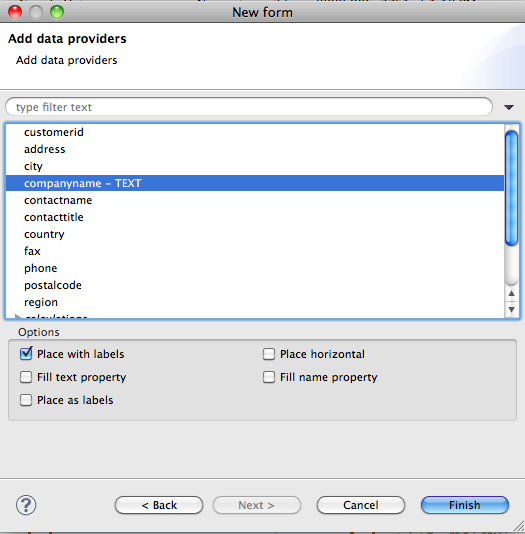Page History
...
- Via the File menu (File->New->Form)
- By right-clicking on a solution in the solution explorer and selecting Create New Form.
- By pressing the "New Wizard" button on the Servoy Developer Toolbar.
...
The "New Form" window will appear:
2. Enter the following information:
...
3. Click on the "Next" button to add dataproviders to the form if you wish (you can also add these later using the Form Editor as you develop the form). Multiple dataproviders can be selected by holding down the CTRL key.
4. Select your desired options to set on the selected dataproviders:
...
Overview
Content Tools
Activity