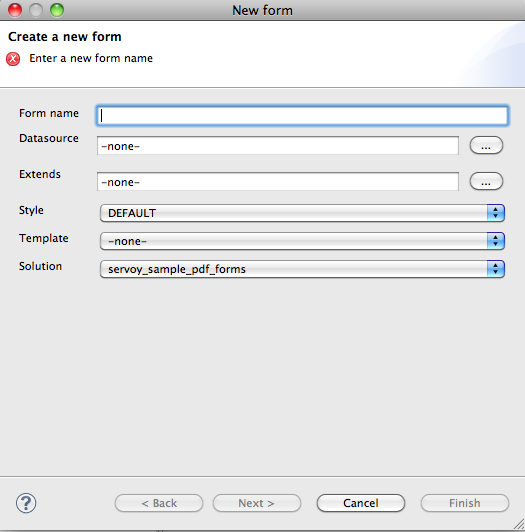Page History
...
1. You can create a new form using one of three methods:
- Via the File menu (_File-->New-->_Form>Form)
- By right-clicking on a solution in the solution explorer and selecting Create New Form.
- By pressing the "New Wizard" button on the Servoy Developer Toolbar.
...
The "New Form" window will appear:
2. Enter the following information:
...
- Using the keystroke CTRL-S.
- Clicking on File--->Save.
To revert unwanted changes, use the context menu on the form and select Revert Form (at the top of the list).
...
The Properties view loads by default when you open Servoy. If it has been minimized, it can be re-loaded by clicking on the Window menu-->Show View-->Properties.
The next section describes the layout tools available in Servoy 6.
Overview
Content Tools
Activity