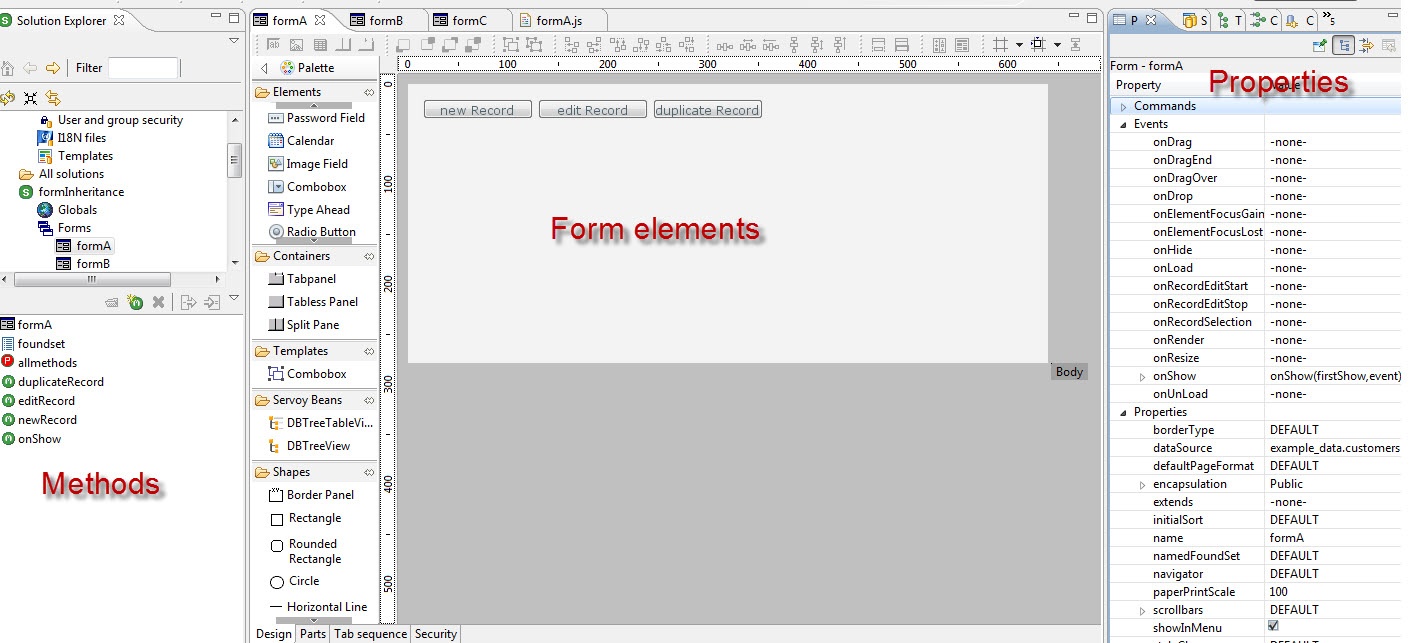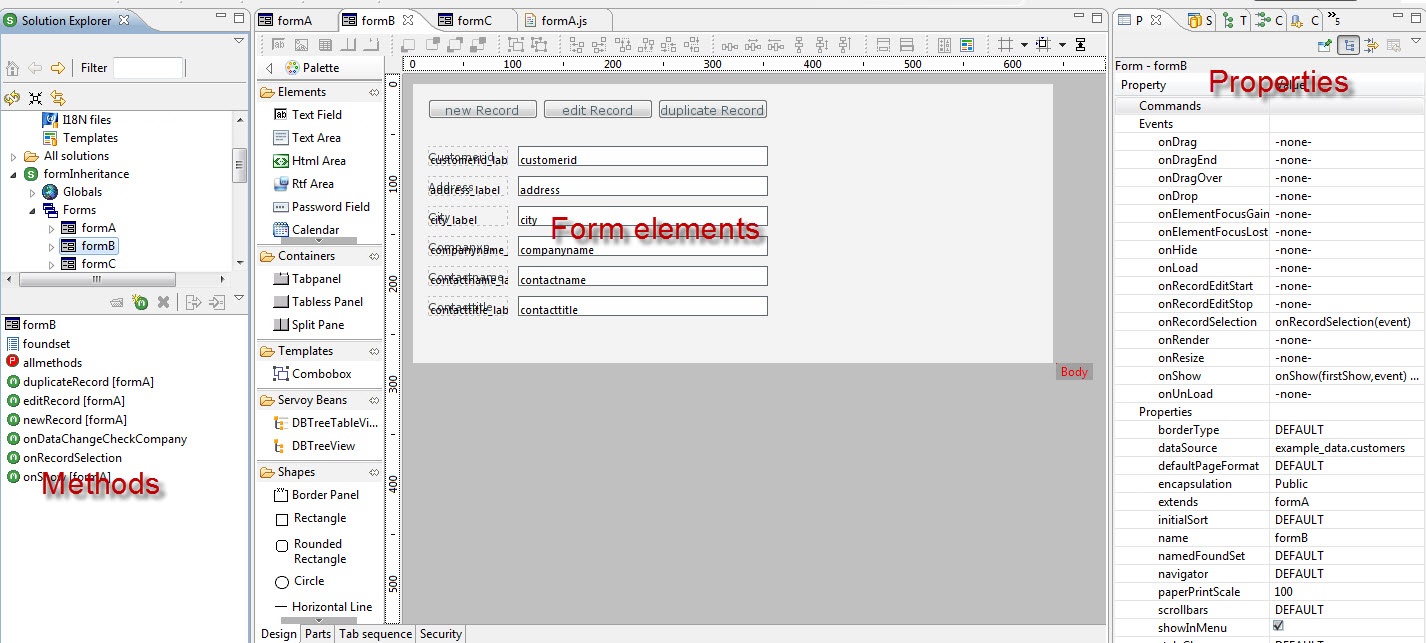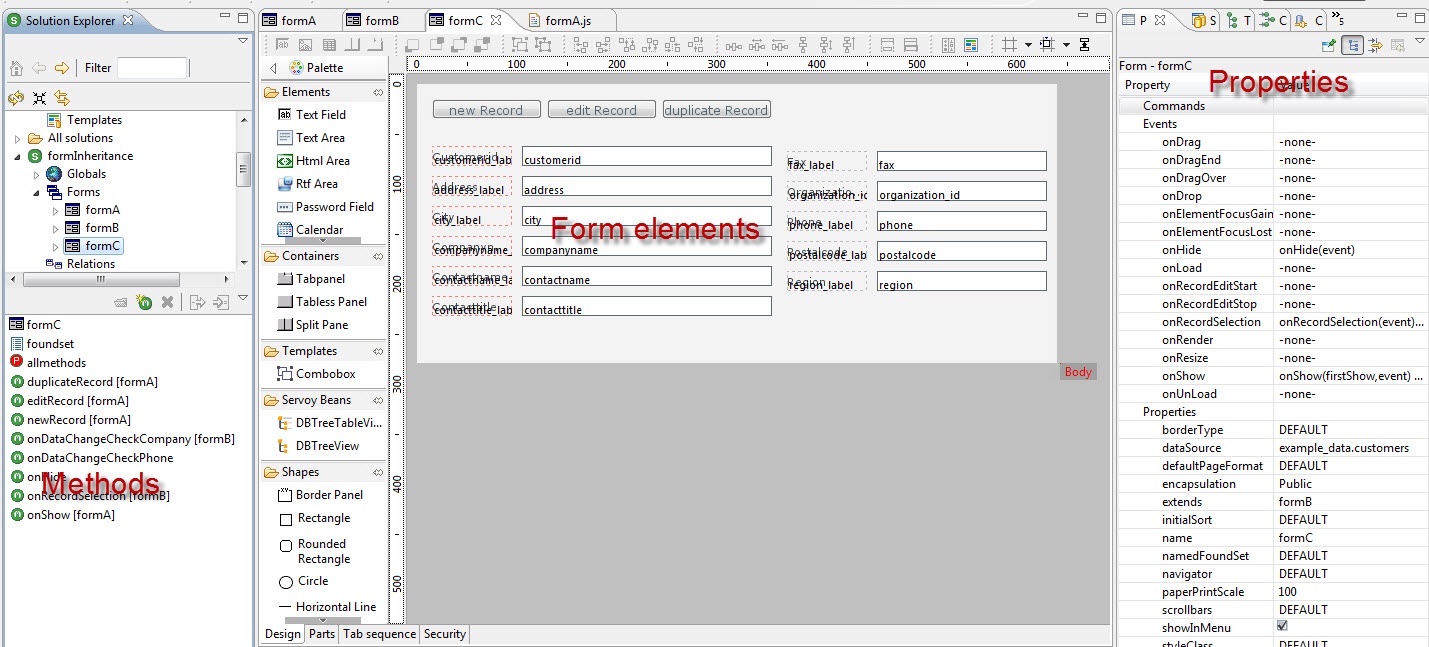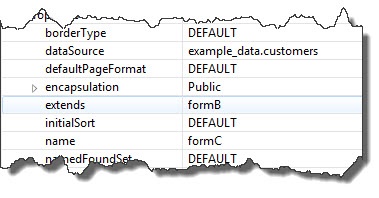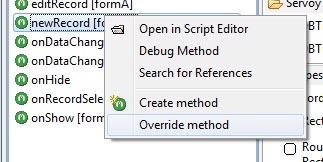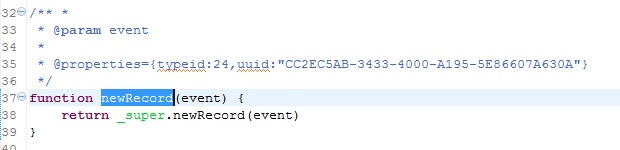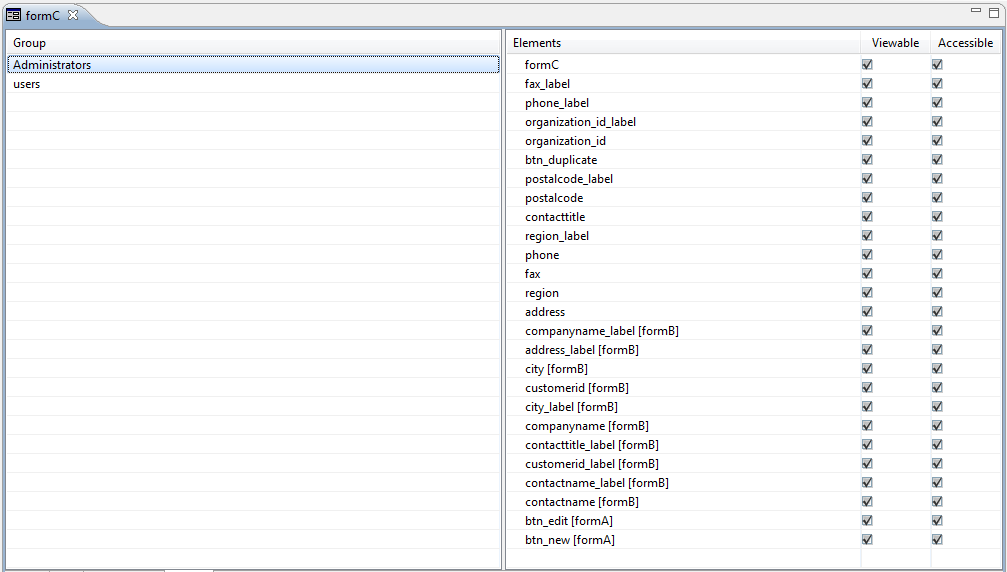Page History
Form inheritance is used to extend a form with a other form this 's functions and UI with those of another form (the super form).
This will give the original form all the methods/variables/elements/properties/parts of the extending form that it extends.
The inheritance is not limited to 1 level, for example if you have there is a form a, form b and form c you can extend , form b is extended with a and c with b. The result is that form c wil will then have all the methods/variables/elements/properties/parts of form a, b and c.
Form a:
Form b:
Form c:
Setting a super form
On a existing form you can set the super form When using form inheritance, the properties and methods can still be overwritten in the sub forms. This is not the case for the datasource, the datasource can not be changed from one table to another, it can be changed from empty to a table.
| Stoc |
|---|
Sample of Inheritance
Form 'code_base': Here are all the functions like 'new record', 'delete record' ect. On this form there are no parts, it is strictly code. This form will have no datasource.
Form 'data_controller': Here are buttons for the actions 'new record' and 'delete record' ect. There could be more than one, so there can be multiple designs. This form will inherit the 'code_base' form and uses all it's functions. This form will have no datasource.
Form 'customers': This will inherit the 'data_controller' because the functions and buttons are already inherited only the datasource and fields have to be added and there is a working form.
Setting a Super Form
On an existing form, the super form can be set by going to the properties and setting the "extends" property to the super form.
If you want to To do this in runtime you can use the solution model , it can be done using the same property with the solutionModel.
Sample method:
| Code Block |
|---|
function extending() {
var _jsForm = solutionModel.getForm('formC')
_jsForm.extendsForm = solutionModel.getForm('formB')
}
|
Overwrite methods
...
All the elements on the form are accessible in the solutionModel also the elements that are inherited from a other form they can be accessed as if they are on the sub form.
Overwrite Methods
A sub form will inherit all the methods of the super form. You can overwrite this method, when you do this servoy These methods can be overwritten. When this happens, Servoy will generate a method for you with a call of the to it's super in it.
In the generated method you there will see be '_super.newRecord(event)' this will call the original method on the super form. You This can remove this if you donbe removed if the super code doesn't want to call this method anymore or you can put code need to be called or code can be inserted before of after the call, if you put it is inserted after the super call don't forget to move the 'return'.
Sample of code before:
| Code Block |
|---|
function newRecord(event) {
vMode = 'new Record'
return _super.newRecord(event)
}
|
Sample of code after:
| Code Block |
|---|
function newRecord(event) {
_super.newRecord(event)
city = 'Amersfoort'
return
}
|
Encapsulation
Methods that are defined to be private, will not be available for the subforms. Public methods will be available because they are available everywhere. If a method is protected it will be available for the subform but not for other forms. By creation of a method there is a choice to make it private, public or protected. If a method is already created it can be done by adding '@protected', '@private' to the docs.
Limitations
There are not many limitations to form inheritance. One of the limitations is that if you have a element on there is an element on the super form you , it can not delete it be deleted on the child sub form, if you don't want to see it on your child form you can uncheck the it should not show on the sub form the visible property of the element can be unchecked. Another limitation is that you there cannot insert be new parts inparts added in-between existing ones, only after new parts can only be added below existing parts.
Inheritance and Security
The security of a form that is extended works like it would work if it was not extended, you security can be set security on all the elements you see on the form, even if they are inherited. You have The security has to be set the security on the form that the user uses and not on one of the super forms. In the security tab you will see from which form the elements it is shown from what form the inherited elements are inherited.