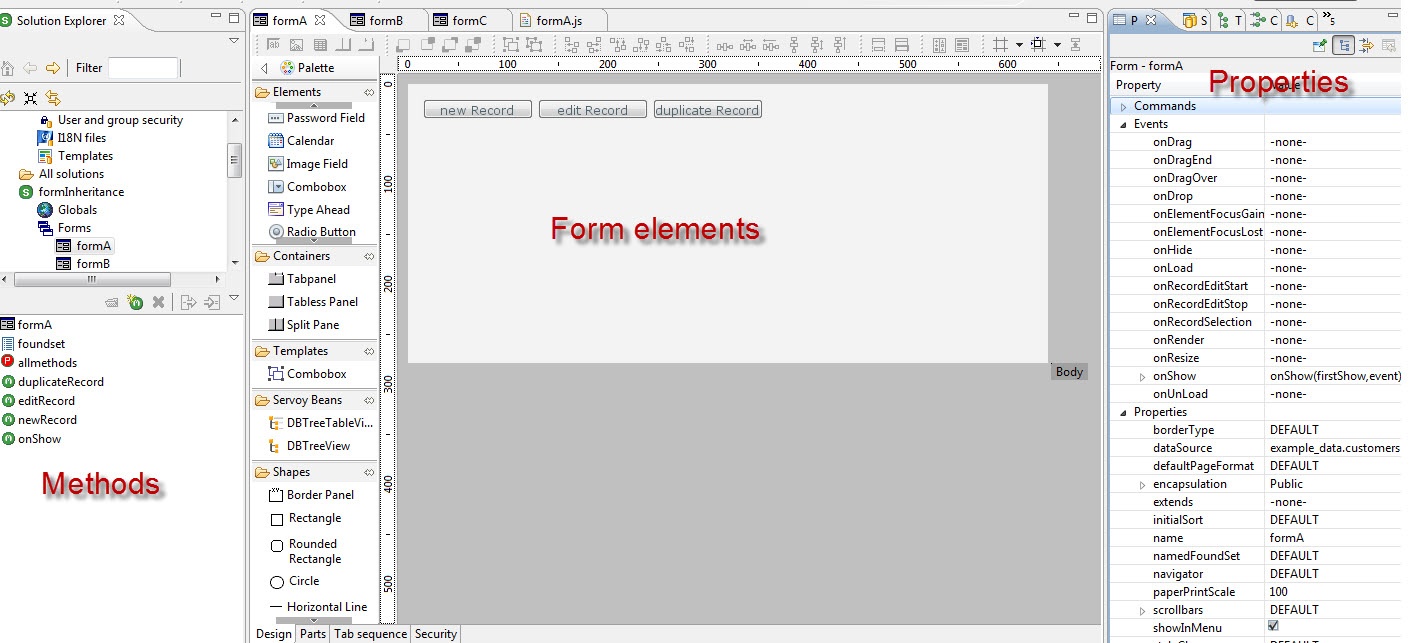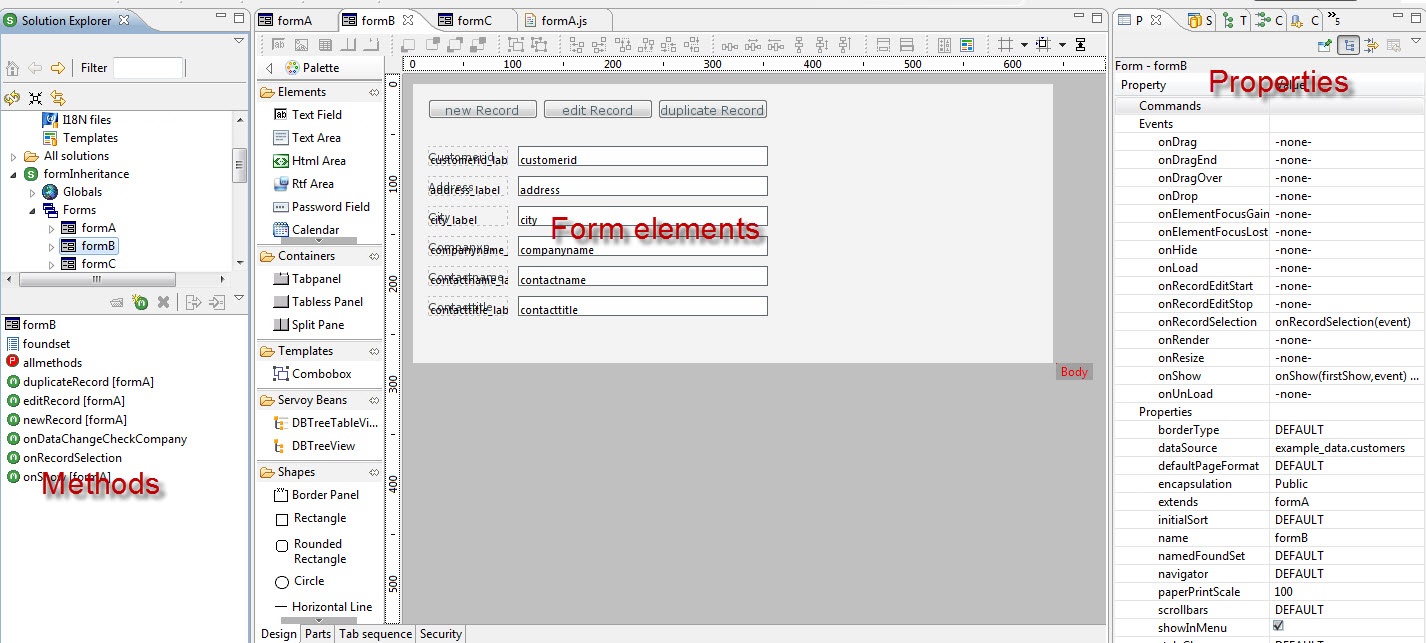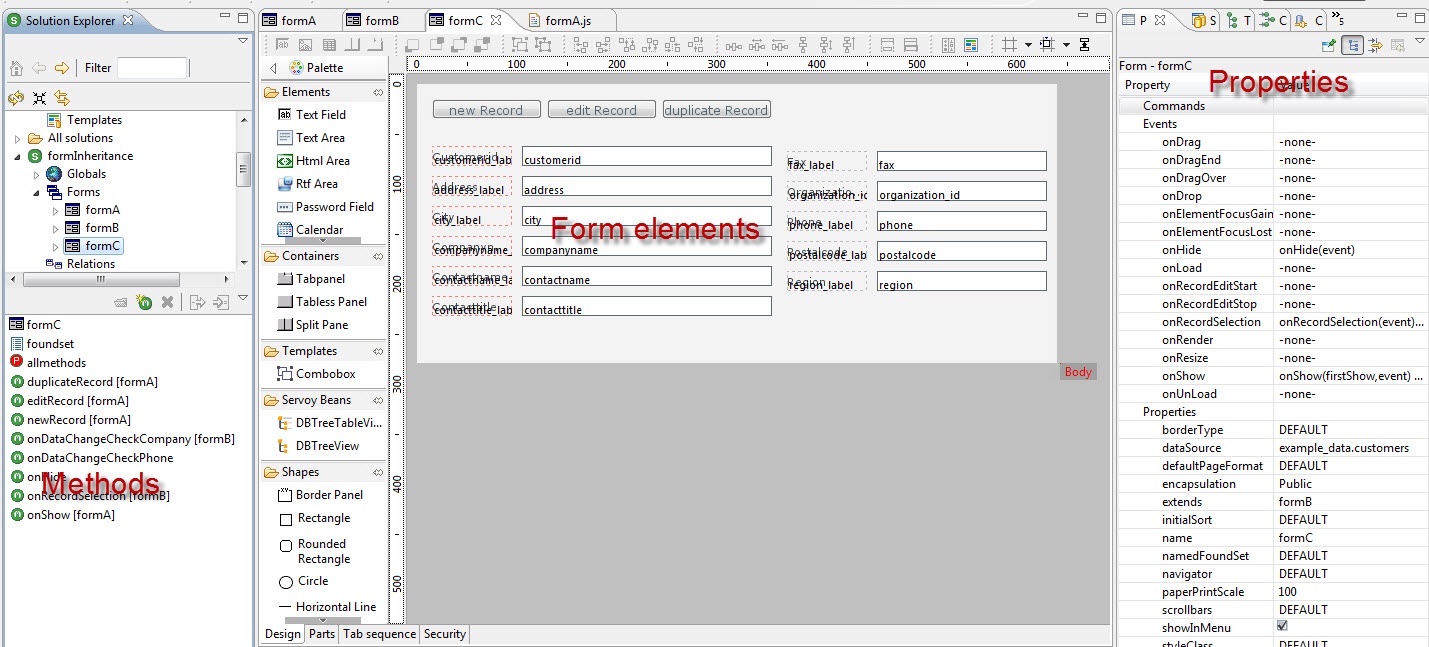Page History
Form inheritance is used to extend a form's functions and UI with those of another form (the super form).
This will give the original form all the methods/variables/elements/properties/parts of the form that it extends.
The inheritance is not limited to 1 level, for example if you have form a, form b and form c you can extend form b with a and c with b. The result is that form c will then have all the methods/variables/elements/properties/parts of form a, b and c.
Form a:
Form b:
Form c:
...
Sample of inheritance
...
Form 'code_base', here are all the functions like 'new record', 'delete record' ect. On this form there are no parts it is strictly code. This form will have no datasource.
Form 'data_controller' here are buttons for the actions 'new record' and 'delete record' ect. There could be more then one so there can be multiple designs. This form will inherit the 'code_base' form and use all their functions. This form will have no datasource.
Form 'customers' this will inherit the 'data_controller' because the functions and buttons are already inherited only the datasource and fields have to be added and there is a working form.
Setting a super form
On an existing form, you can set the super form by going to the properties and setting the "extends" property to the super form.
...