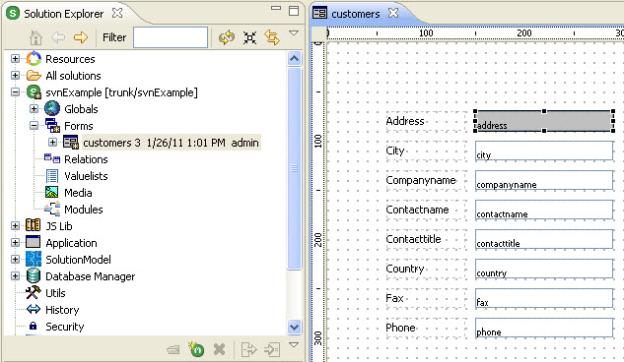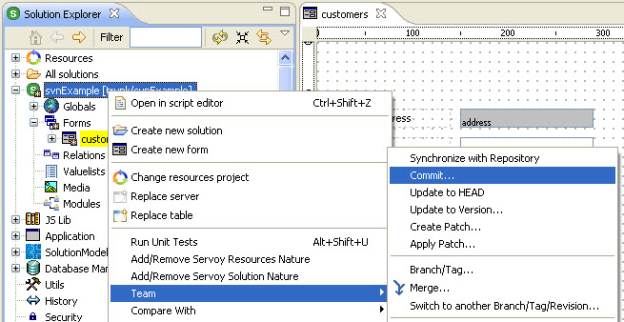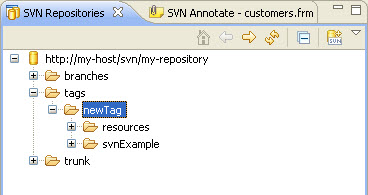Committing to the Repository
In this exercise, you'll make some changes to your solution and commit those to the repository without the need to use the Synchronize perspective.
- Modify the customers form that you created, such as changing the size, bgcolor of a field, etc. In the Solution Explorer, you should see the icons change to show an asterisk indicating there are unsynchronized, local changes.
- Right-click the active solution node and from the contextual popup, select Team > Commit...
- Again you'll see the Commit Dialog, giving you an opportunity to review the outgoing changes and annotate the revision with a comment..
Overview
Content Tools
Activity