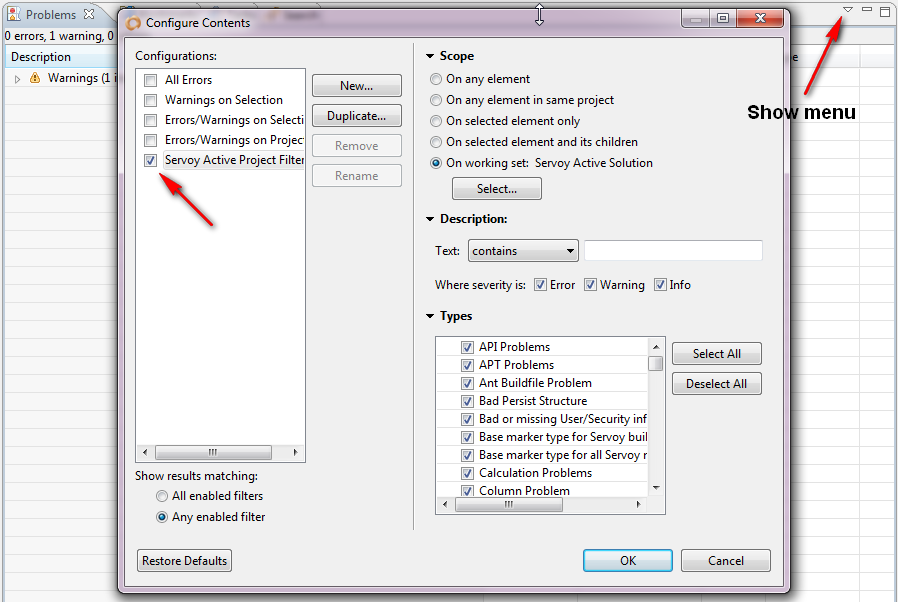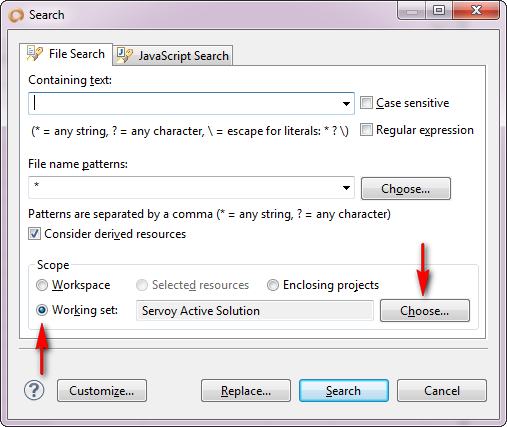Page History
...
- Servoy now offers automated JavaScript refactoring support
- At design-time all code is being validated and where needed builder markers are generated (which can be ignored or result in Errors or Warnings based on configuration, see #Build Build process )
- Code-completion has improved drastically
- Call Hierarchy support on methods
- Search for References support
- JavaScript Search support
...
- Activate a Solution by double-clicking the node for the solution to activate under the "All solutions" node
- Added support to rename the Active Solution (added item in the Context menu of the Active Solution node)
- More contrast between enabled and disabled nodes (for example when editing Calculations)
- Hide 'selectedrecord' & 'relations' node under the Form node of Forms that are not bound to a table
- Different icons under the "All solutions" node for solutions of type module or solution, with special decorators for Web Client or Smart Client only
- Warning & Error decorators on the Icons of each node if there are any builder markers (Errors and/or Warnings) on the object the Node represents or on any of it's children
- Subnodes now ordered alphabetically
- Automatic expand of the Resources > Database Servers node on startup if there are invalid servers
- Added "Search for references" to the context menu of many of the object nodes (see #Search Search support):
"Search for references" tried to find all references to the given object, both inside the JavaScipt code as well as the definitions of objects like Forms, Relations, ValueLists etc. Due to the dynamic nature of the JavaScript language, the matches within the JavaScript code might not be complete and/or not valid in the case of code that uses dynamic code constructions - Added preference to define the double-click behavior on Form nodes and on the globals node. See Window > Preferences > Servoy > Solution Explorer
- Improved "Move Code" support:
- Properly indent the moved code
- Removed parameter type info from the moved code
- Show Parameter Hints over the moved code
- Renamed menuitem "New server" to "Connect to existing database" in the Context menu of the Database Server node of the Solution Explorer
- Moved "Create new Database" option from the Context menu of existing individual Database Servers definitions to the Database Servers node in the Solution Explorer
- As before, the Create new database is only supported on PostgreSQL and Sybase databases
- The option's are disabled when there are no Database Servers defined yet for PostgreSQL or Sybase DB's
- When there are Database Server connections to multiple database servers, a popup is shown first to select on which database server to create the new database
- Improved Solution Explorer preferences page (Window > Preferences > Servoy > Solution Explorer)
- Included Alignment and List Viewer options
- Improved display of globals and Form Node double click options
- On forms that are not linked to a datasource, the selectedrecord and relations nodes are removed
- Moved the ServoyException node under the Application node: ServoyException is not a top level scriptable object, it is only obtained through the solutions onError handler. Therefor, it is moved under the Application node, where the other similar types are already located
- Added "Properties" menu item to context menu of active solution and it's modules, to gain access to the Project properties. Useful for Project specific Preference settings
- Added support for drag 'n' dropping files from outside Servoy Developer directly into the media library
- Added support for drag 'n' dropping media objects onto:
- Form Editor: supports images, dimensions of the image is used when placing the image
- Script & CSS Editor: the media url gets inserted
- Hidden the options "Go Home", "Go Back", "Go Into", "Refresh", "Expand" and "Collapse tree" from the Context menu in the Solution Explorer by default, can be turned on through the Solution Explorer options menu and preferences again
- Improved "Link with Editor" support i.c.w. the Form Editor: clicking a named element in the Form Editor will now select the element in the Solution Explorer
- Different icons for private and protected method in the Solution Explorer
...
- Made all possible builder markers for JavaScript file configurable:
See Window > Preferences > JavaScript > Error/Warnings: Each possible builder marker on JavaScript files is listed and can be set to be ignored or to generate either an Error, Warning or Info marker - Added QuickFix to create the unresolved method on builder markers for unresolved methods attached to events and commands
- Added "Element in form "...." is outside the bounds of form." builder marker for elements placed below the last Form part. Note: elements placed below the last form part on a form are not instantiated at runtime, thus are not in the elements array or visible on the Form
- Added builder marker to warn about dataprovider of type text with a small length that are attached to HTMLArea's or RTFArea's, as these type of fields generate more markup in the dataprovider than the user actually sees
- Added builder marker to warn about fields with a format setting that isn't appropriate for the type of the data provider: 'Element in form "..." has incompatible format with its data type (...) : "..."'
- Added builder markers for use of deprecated scripting API
- Added builder markers for use of deprecated JavaScript variables and functions (see #Script Script Editor > JSDoc support)
- Added builder markers for access to not declared objects or properties of objects
- Added builder markers for calling functions (global methods, form methods and scripting API) with the wrong number and/or type of parameters
- Added builder markers for variables and parameters that hide data providers, variables or parameters at a higher scope
- Added builder marker for labels with the labelFor property set to a non-existing element
- Excluded .js files contained in the Media library from the builder process
- Added builder markers for Database Server definitions of which the JDBC Driver class cannot be found
- Added @SuppressWarnings (warningIdentifiers) to suppress individual warnings from being shown: current supported types are "deprecated", "hides", "wrongparameters" and "undeclared". The @SuppressWarnings tag can only be applied in the JSDoc of functions
- Added support for modifying the BuildPath include/exclude settings on solutions (Solution Explorer > Solution's Context Menu > Properties > JavaScript > Build Path > Source): by default all .js files in the solution's directory are included, except .js files stored in the Media library. Modifying the excludes can be usefull when using the JSDoc plugin from Servoyforge, which creates a docs/ directory containing .js files as well. When not excluded from the Build Path, the builder process will include those .js files as well and validate them and generate builder markers (Error/Warning marker) for them.
...
- Added a Servoy Active Solution Working set: the workset functionality of Eclipse allows to limit the scope of operations like searching or display of builder markers. The Servoy Active Solution workset is a pre-defined workset that contains the Active Solution and all it's modules. The Servoy Active Solution working set can be used in:
- Problems view: The contents of the Problems view can be filtered to only show the builder markers for the active solution. Click "View menu" > Configure Contents > Select "Servoy Active Solution Filter"
- Searching: In the Search dialog, the scope of the Search can also be restricted to the Servoy Active Solution workset:
- Problems view: The contents of the Problems view can be filtered to only show the builder markers for the active solution. Click "View menu" > Configure Contents > Select "Servoy Active Solution Filter"
- Servoy MarketPlace integration: Servoy MarketPlace can be opened in Servoy Developer, through Help > Servoy MarketPlace
- Added Servoy Admin page shortcut in the Help menu of Servoy Developer
- Added option to show the firstForm of the solution that is being activated (see Window > Preferences > Servoy > Form Editor)
- First form created in a Solution is automatically set as the Main form in the Solution properties
- Improved output to console of Javascript objects: {name: someValue} instead of [beta:object Object]
- Added predefined update url for JSDoc plugin (https://www.servoyforge.net/projects/jsdoc)
- Updated Servoy Developer to Eclipse Helios (3.6)
- Option to export/import Preferences via generic export/import mechanism
- Reduced memory footprint of solutions in Servoy Developer by about 40%
- Added command line Solution Exporter (more info will follow)
- Added JUnit testclass for running JSUnit tests contained in a solution within the JUnit framework (more info will follow)
- Made update of Calculations and Aggregates in the Replace Table action optional
- In the Debug Smart Client, a call to application.showUrl(...) will open the URL in a browser within Servoy Developer
- In Table Editor, when creating a new column containing the text "email" or "url" in the columnName, automatically set the type to "Text" and the length to resp. 254 or 2048 (based on the specifications for email addresses and urls)
- Added Copy action in columns rows in Table Editor, to quickly get the column name into the clipboard
- Added "Maximum prepared statements idle" property in Database Server Editor (was already exposed on the Admin page)
- Made "Link with Editor" work for Styles, Tables and Database Servers as well
- Added "FoxPro DBF" New server template
- Included the FoxPro DBF JDBC driver into the distrubution
- Added ability to to also externalize hard-coded Strings inside JavaScript code (See Externalize Messages dialog)
- Moved all Database Server management into Servoy Developer and disabled the functionality on the Servoy Admin page when running Servoy Developer
- Removed option to turn off Enhanced Security from the UI. enhanced Security is now the default mode. Can only be turned on by manually adding the relevant property to the servoy.properties file (see #Deployment Deployment )
- Images in the Media library are now opened with the Viewer which is registered for the image type. By default this will be the Image viewer Servoy supplies, but can now be overruled by the user, for example by installing another Image Viewer plugin, for example the QuickImage plugin for Eclipse: [http://psnet.nu/eclipse/|http://psnet.nu/eclipse/]
- Table Editor: support Control-Click to deselect the selected row and hide the Column Details
- Database Server Editor: Highlighted the JDBC Driver ClassName if it cannot be resolved, meaning that the specified class cannot be found in the available JDBC Drivers
- Added more options to synchronize I18N keys between the workspace and database in Servoy Developer
- Read from DB: Option to sync the keys in the workspace (target) with the keys in the I18N table in the database (source)
- Write to DB: Option to sync the keys in the I18N table (target) in the database with the keys in the workspace (source)
- Both option provide the option to remove keys that are in the target, but not in the source
- Both options are available through the context menu of the Resources > I18N files node of the Solution Explorer
...
- Support added to Icons on Tabs of a Tabpanel
- Support added for percentage values when setting the divider position of Splitpanes (values between 0 and 1 are considered percentage values e.g. 0.5 means 50%)
- Support added for .replaceSelectedText(...) on fields
- Support added for rollOverImageMedia
- Support for "media:///...." in HTML inside tooltips
- Support for "media:///...." for the "scr" attribute of Script and Style tags included in non-editable HTMLArea's and HTML contained in the text property of Labels
- Added mnemonic support in Web Client
- Added horizontal & vertical alignment support to labels/buttons with images in the Web Client
- Link tags contained in non-editable HTMLArea's are now inserted into the HEAD part of the Markup
- Support for HTML on nodes of the DBTree(Table)View beans
- Support for separators within ComboBox dropdown
- Partial Dialogs plugin support (see #Plugins Plugins & Beans)
- Added support for editable HTMLArea: editable HTMLArea's in the Web Client will now display a full WYSIWYG HTML editor. due to the nature of the Web Client, the HTML Editor displays all it's buttons inside the HMTLArea, whereas in the Smart Client, the buttons are displayed in a ToolBar in the main Toolbar area
- Added anchoring support for non-Servoy-aware beans
- Performance improvement of the Web Client due to compression enabling by default
- Moved all styling of Tabpanels to the servoy_default_webclient_stylesheet.css
- Moved default form background-color into servoy_default_webclient_stylesheet.css
- Exposed an 'indicator' styleClass in servoy_default_webclient_stylesheet.css, to allow customization of the Loading indicator
- Ability to control the text of the "Loading..." indicator by specifying an i18n key with the following name: servoy.general.loading
- Disabled tooltips on touch devices
- Upgraded several used libraries:
- Upgraded to jQuery 1.5
- Upgraded to YUI 2.8.2r1
- Support for retrieving browser-side variables in JavaScript callbacks inside non-editable HTMLArea's by using a prefix
Code Block <html> <body> <button onclick="javascript:globals.myCallBackMethod(browser:browserSideVariableName1, browser:browserSideVariableName1)">test</button> </body> </html>
...
Overview
Content Tools
Activity